Smart UI Launch Date - Feb 21st, 2025
Newsletter
It has been a long journey since I decided to create a UI framework for Construct 3. For the past eight months, I’ve been working hard on a set of components that are flexible, reliable, and easy to use. But most importantly, they are designed to have a long lifespan, ensuring they remain functional as long as Construct 3 does by relying solely on officially documented features.
Now, the time has come to release a commercial version with unlocked capabilities, major technical improvements, and some handy new features. This update includes upgrades for the GridLayout, ScrollView, and ProgressBar. Check out the Release Notes.
SmartUI will be officially launched on February 21st, 2025, with a 60% discount available until March 3rd. During this period, I will be hosting a sale on all my plugins.
Due to security reasons and the key management system required to activate the framework, SmartUI will only be available for purchase on the Official Store.
New Features & Improvements
GridLayout: Dynamic Expansion
GridLayout can now dynamically expand as components are added. By adjusting the plugin properties, you can make it grow horizontally (columns) or vertically (rows). This works alongside the existing custom cell size feature, giving you even more flexibility in creating grid-based layouts.
ScrollView: Optimized Performance
The framework's design allows multiple simultaneous interactions, which could previously cause performance overhead. This bottleneck is now resolved—SmartUI now optimizes event listeners to only process relevant interactions, making UI performance significantly smoother.
Progress Bars: Radial Progress Mode
Progress Bars can now render radial progress! Simply change the render-type property, and you’ll instantly have a circular progress bar. You can choose to stretch the texture along the perimeter or clip it into a circular or square shape for more creative designs.
SmartUI vs. ProUI
While both frameworks tackle similar UI challenges, SmartUI and ProUI are fundamentally different in design and capabilities.
Key advantages of SmartUI:
- Runtime hierarchy creation – Build dynamic UI structures on the fly.
- Deep integration with Construct 3’s scene graph – Works natively with Construct 3’s object hierarchy.
- No dedicated layer required for dialogs – Manage UI components flexibly within any layer.
- zIndex prioritization & navigation controls – UI elements respect layering and interaction orders.
- Gamepad support – Enable intuitive navigation across UI elements by tracking a custom pointer object.
Since SmartUI’s power comes from how components interact, I strongly recommend checking out the Official Documentation. I’ve spent a lot of time making it detailed and beginner-friendly so you can maximize its potential.
Pricing & Licensing
Choosing the right pricing model for software is always tricky. I decided to offer a licensing structure that benefits indie developers and startups.
Three License Tiers:
- Free License – Perfect for hobbyists, students, and non-commercial projects.
- Personal/Indie License – A perpetual license for individuals earning less than $100,000 USD annually.
- Business License – Required for businesses or individuals earning over $100,000 USD annually (except for startups).
The Personal/Indie License offers lifetime access as long as your income remains within the limits. It’s ideal for indie developers and part-time game creators.
Check out the launch prices at Smart UI Framework.
Activation Key System
All paid licenses require an activation key to validate SmartUI inside the Construct 3 editor. However, this does not affect your exported builds—your game remains self-contained and does not require an internet connection after export.
SmartUI will be sold exclusively on Pixel Perfect Studio's Official Store.
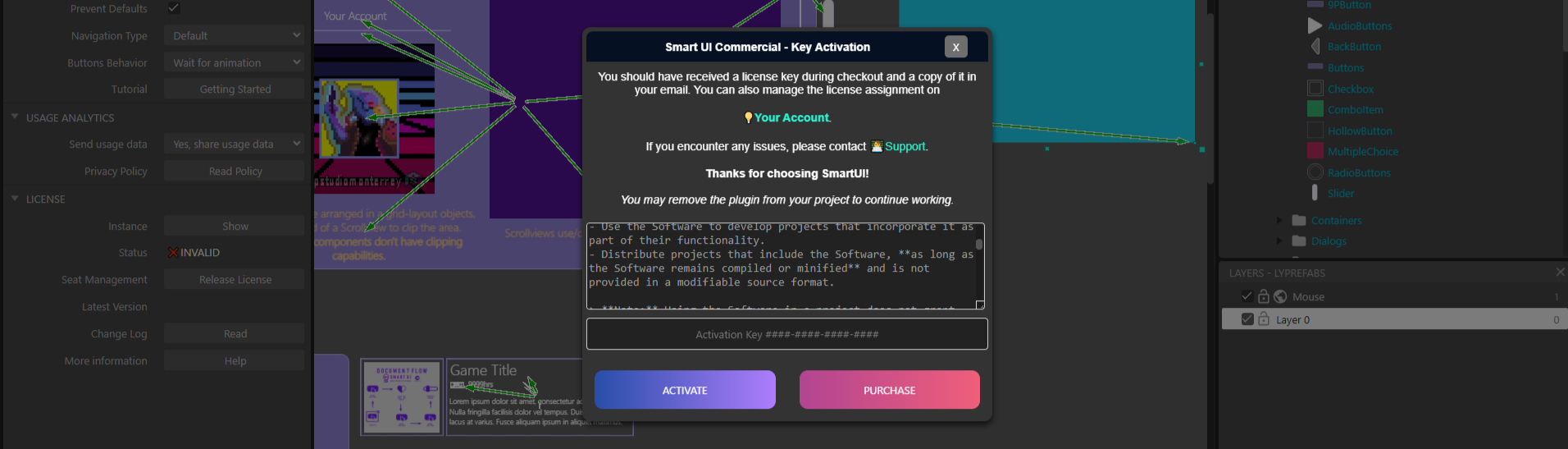
Why the Activation Key System?
Piracy is a huge issue in the gaming industry, and Construct 3 is no exception. Unfortunately, my work has been stolen, monetized, and redistributed illegally multiple times. Just a few months ago, I found an illegal copy of Scirra’s store online—including my addons.
Like many developers, I’m working hard to make game development sustainable. That’s why SmartUI will lock its editor functionality if an invalid or missing key is detected.
Upon purchase, your activation key is automatically generated and emailed to you. You can manage your activations from your account page on the official website.
Acknowledgments
I want to thank everyone who followed, downloaded, and provided feedback on this project. Even if only a handful of developers use SmartUI, this journey has been incredibly fulfilling.
Throughout development, I’ve faced technical challenges, learned new things, and gained insight into how harsh the internet can be. Still, this project has proven its value to me, and I’m proud of what I’ve built.
I encourage you to try out the addons and support the project—whether by purchasing, sharing, or simply engaging with the content.
In the end, I’m just a developer like any of you. 🚀
- TristanMX
Files
Get Smart UI for Construct 3
Smart UI for Construct 3
SmartUI is a powerful and flexible framework designed to streamline UI creation in Construct 3.
| Status | In development |
| Category | Tool |
| Author | Pixel Perfect Studio |
| Tags | Buttons, construct, Construct 2, construct-3, construct-addons, smart-ui, ui-design, User Interface (UI) |
More posts
- SmartUI v1.0.0.5 - Cumulative Update - Bug FixJul 02, 2025
- SmartUI v1.0.0.5 - Cumulative UpdateJun 24, 2025
- Flash sale 50% Discount Personal and Business LicenseMay 19, 2025
- SmartUI v1.0.0.4 - Major UpdateApr 08, 2025
- Example ProjectsFeb 27, 2025
- Smart UI Commercial is Officially LiveFeb 21, 2025
- 3 Days to Launch SmartUI CommercialFeb 18, 2025
- SmartUI Commercial About to LaunchFeb 05, 2025
- A small reward from myself for Construct 3 Jammers 2025Jan 05, 2025
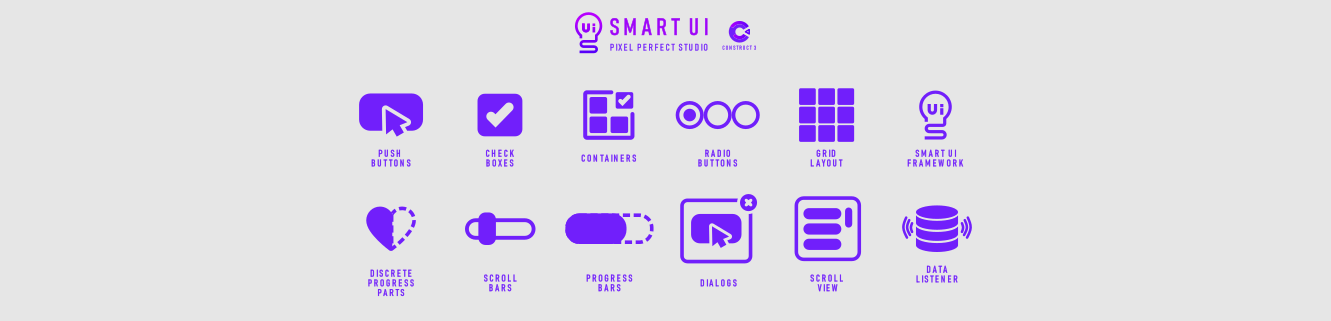

Comments
Log in with itch.io to leave a comment.
wow, congrats. Just wanted to buy it but couldn’t. Should I wait release?
Thank you! Yes. You should wait for the release 🤗 I'm preparing the last details.